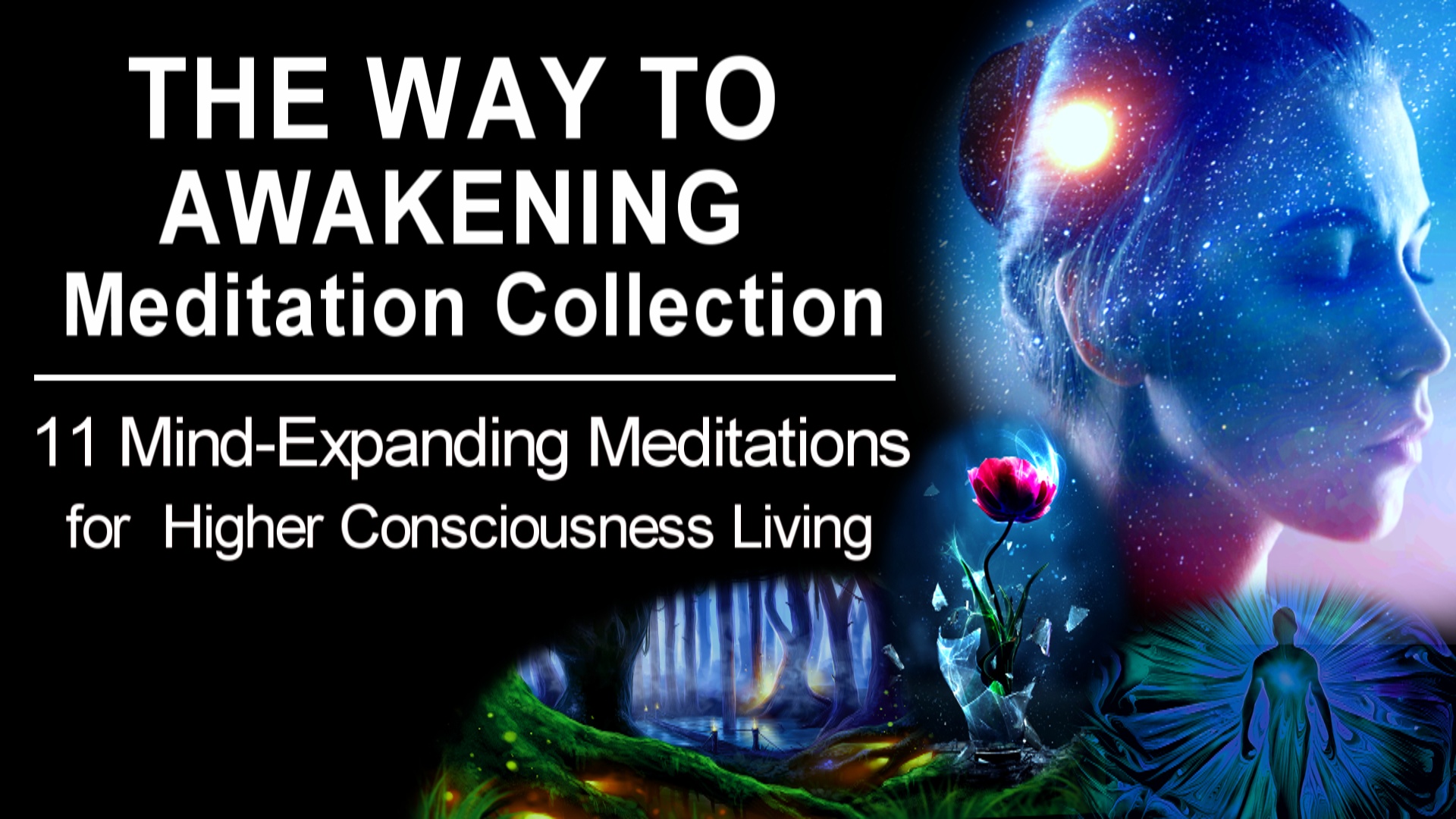Lucid Dreaming Binaural Beats Meditation with Isochronic Tones
Description
The 8 hour version of this Meditation is also included with my 'Spiritual Awakening' Meditation Collection. Click Here to Learn More about what's included.
Lucid dreaming is basically becoming self-aware during a dream. During lucid dreaming, the dreamer is able to manipulate their experiences within the dream environment. To do this, we need to be in a sleep state but remain aware.
Using a complex pattern of binaural beat and isochronic tone frequencies dedicated to help you achieve good sleep and have lucid dreams, this music track is divided into several unique sections. The instrumentation in this Lucid Dreaming Binaural Beats Meditation is tuned to 174 Hz to promote a natural anesthetic effect, which will add to the hypnotic effect of the binaural beats and help you enter the dream realm. The 174 Hz Solfeggio frequency music, taken from the ancient Solfeggio scale, also helps to relieve pain and stress and encourages the sense of safety, love, and courage. Many people also say it helps them feel connected with the universe and overall peace. The binaural frequency starts and 7 Hz and descends to 3 Hz, and then slow ascends back up to 7 Hz in the last 5 minutes.
This closely mimics the sleep cycle process, but with an added advantage that will assist you in achieving lucid dreaming. First, the music uses Theta frequencies to guide you into a calm, relaxed state. This is essential for lucid dreaming. Once the music has taken you down into a deeply relaxed Theta state, it then begins to drop slowly down into the Delta frequency zone, hovering just above the point where you might fall asleep.
This balance keeps you in limbo, where you are almost asleep and able to dream lightly but would be woken if someone made a noise or called out your name. In this state, your subconscious remains awake but your conscious mind remains asleep. Towards the end of the track, the frequencies move out of Delta and up into the upper Theta zone to arouse you to wakeful awareness.
How to Lucid Dream
Dream studies have shown that the best time to try lucid dreaming is after waking up. The brain is already in a sleepy state, which makes it easier to fall back into a semi-like sleep state while maintaining the awareness required to control your dreams.
It is recommended that you listen to the Lucid Dreaming meditation just after you wake up in the morning, or when you lay down for an afternoon nap. For a beginner, this is when you are most likely to experience a lucid dream.